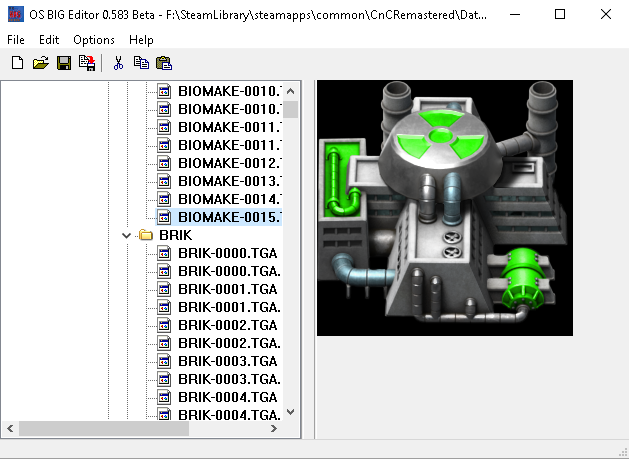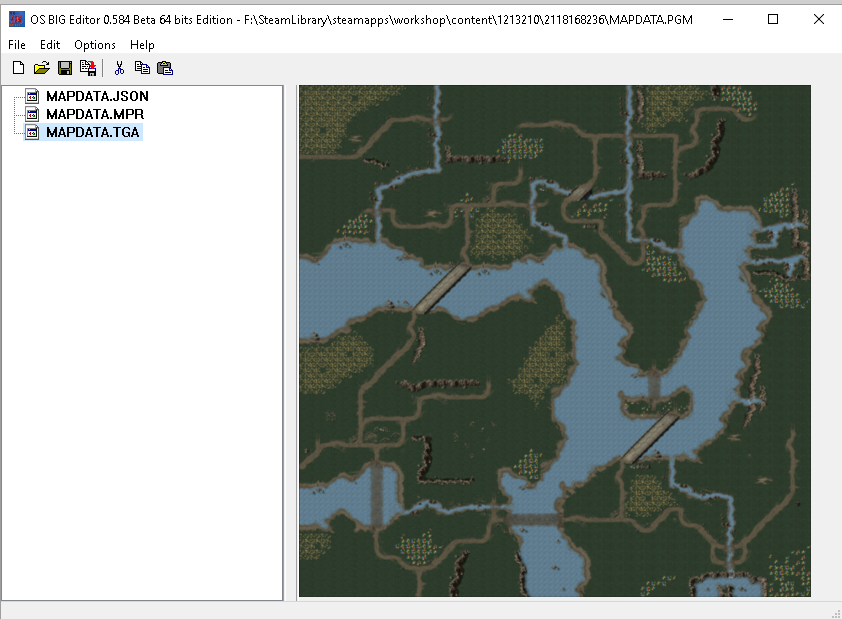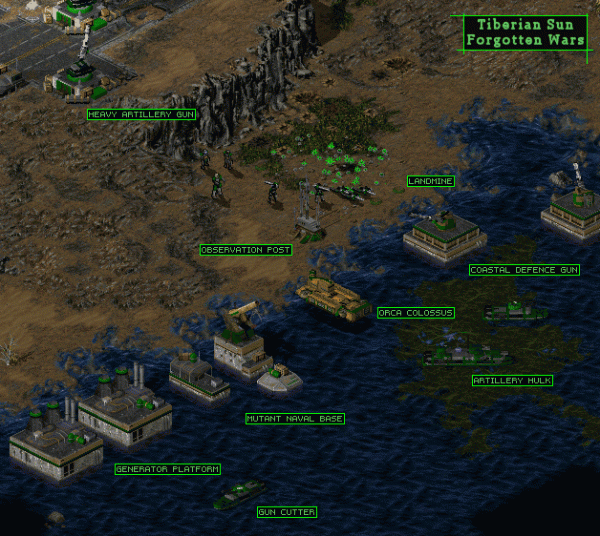C&C:Reloaded 1.5.0 available with latest CnCNet support and tons of changes.
The most noticeable changes of this release are:
- Rework of the Tiberian Sun terrain (new resize method).
- Rework of Tiberian Sun objects such as infantry, structures, etc (the same new resize method from above). Some examples:
![]()
![]()
![]()
- Now the dominant game resource in single player campaigns will be respected: Ore & Gems in RA2/YR missions and Tiberium in TS missions. Ore resource is optional in multiplayer maps:
![]()
- New basic GDI ship: the amphibious Paladin
![]()
- Rework of the GDI fleet & gameplay balance:
![]()
- CnCNet Players Online indicator in the Main screen:
![]()
- 54 new multiplayer maps.
- Better TS vs RA2 damage balance.
- Lots of fixes & adjustments.
It can be downloaded in the downloads section
http://reloaded.cncguild.net/index.php?p=downloads&t=005
Or at ModDB:
Official C&C:R ModDB page
If somebody is interested to read the full changelog, please visit here:
Official changelog
The most noticeable changes of this release are:
- Rework of the Tiberian Sun terrain (new resize method).
- Rework of Tiberian Sun objects such as infantry, structures, etc (the same new resize method from above). Some examples:

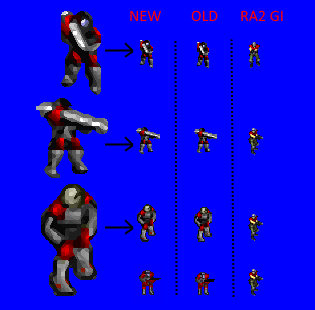
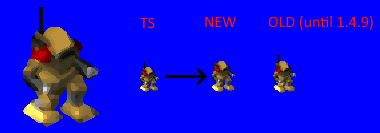
- Now the dominant game resource in single player campaigns will be respected: Ore & Gems in RA2/YR missions and Tiberium in TS missions. Ore resource is optional in multiplayer maps:
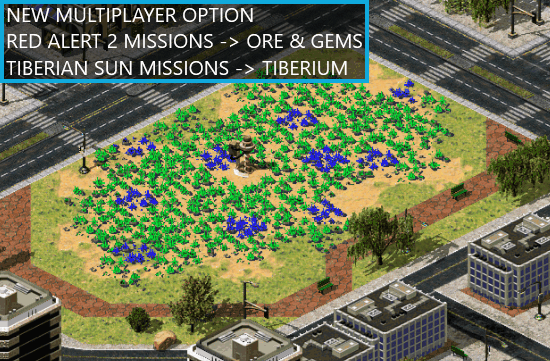
- New basic GDI ship: the amphibious Paladin

- Rework of the GDI fleet & gameplay balance:

- CnCNet Players Online indicator in the Main screen:
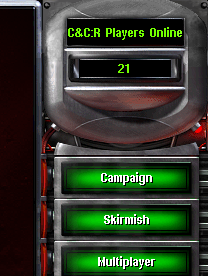
- 54 new multiplayer maps.
- Better TS vs RA2 damage balance.
- Lots of fixes & adjustments.
It can be downloaded in the downloads section
http://reloaded.cncguild.net/index.php?p=downloads&t=005
Or at ModDB:
Official C&C:R ModDB page
If somebody is interested to read the full changelog, please visit here:
Official changelog