Aloha! There is a new beta version of paint.net published under the name paint.net 5.0.8 beta. For those unaware of what is being written here, paint.net is a free and open-source image and photo editing software for Windows with quite a rich set of features. Here are the official words about paint.net 5.0.8 beta:
For further information about paint.net, visit the Official Website. Download paint.net 5.0.8 beta Here. And that's all regarding paint.net for now. Stay tuned at PPM for more news about paint.net!
Quote:
The biggest visible change in this release is some touch-ups to the Colors window. The Primary/Secondary dropdown has been removed, and instead, the color boxes themselves will indicate which is the active color. In addition, inconsistencies with left/right clicking for selecting colors have been ironed out. The Colors window will also remember whether it was expanded (More vs. Less) across app sessions.
![]()
This build is available via the built-in updater as long as you have opted-in to pre-release updates. From within Settings -> Updates, enable “Also check for pre-release (beta) versions of paint.net” and then click on the Check Now button. You can also use the links below to download an offline installer or portable ZIP.
![]()
You can also download the installer here (for any supported CPU and OS). Offline installers, portable ZIPs, and deployable MSIs are available over on GitHub.
Changes since v5.0.7:

This build is available via the built-in updater as long as you have opted-in to pre-release updates. From within Settings -> Updates, enable “Also check for pre-release (beta) versions of paint.net” and then click on the Check Now button. You can also use the links below to download an offline installer or portable ZIP.
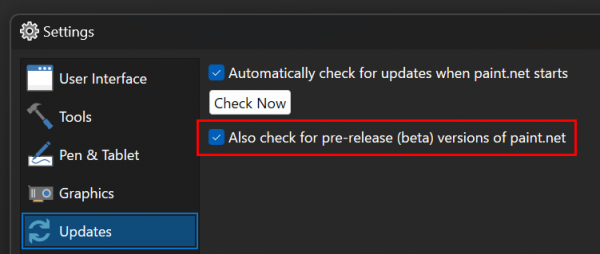
You can also download the installer here (for any supported CPU and OS). Offline installers, portable ZIPs, and deployable MSIs are available over on GitHub.
Changes since v5.0.7:
- Improved: The primary/secondary dropdown in the Colors window has been removed. The active color is now indicated in the color rectangle itself.
- Improved: The Colors window will now remember whether it’s in the expanded state
- Fixed: In the Colors window, left-clicking in the color wheel or the color palette will always set the active color, and right-clicking will always set the inactive color. This was not always consistent before.
- Changed: The key for centered shape drawing and uniform resizing has been changed from Ctrl to Alt so that it does not collide with zooming with the mouse (Ctrl + Mouse Wheel)
- Fixed: The keyboard shortcut for previous/next tab is now Ctrl + Page Up/Down, to match other applications
- New: You can now use Ctrl + Shift + Page Up/Down to move the current tab left or right
- Fixed: The printing UI is now run out-of-process, which should fix a slew of reliability problems (hangs, crashes)
- Fixed: The “Add Color” button in the Colors window was often showing the wrong color
- Fixed: Effects -> Noise -> Median was incorrectly causing transparent pixels (#00000000) to turn into slightly transparent, almost black (#01010101)
- New: Primitive structs (e.g. RectInt32, Vector4Float) now implement IParsable
- Fixed: UnaryPixelOps.Invert now works correctly (for plugin developers)
- Updated the bundled DDSFileTypePlus plugin to version 1.12.1.0, which, improves support for swizzled BC3/DXT5 normal maps (e.g., DOOM 3), and support for loading textures with an incorrect DDS_PIXELFORMAT size (e.g., FlatOut 2) (thanks @null54!)
- Updated the bundled WebPFileType plugin to version 1.3.18.0 (thanks @null54!)
For further information about paint.net, visit the Official Website. Download paint.net 5.0.8 beta Here. And that's all regarding paint.net for now. Stay tuned at PPM for more news about paint.net!


















